You’re working, minding your business, copying data from SYSPRO’s listview into Excel, and suddenly, your column headers vanish. No warning, no obvious fix, just a blank row where the headers used to be. Before you start blaming system gremlins, take a breath. This common mishap is likely caused by an accidental SYSPRO shortcut on your keyboard, and the fix is easier than you think.
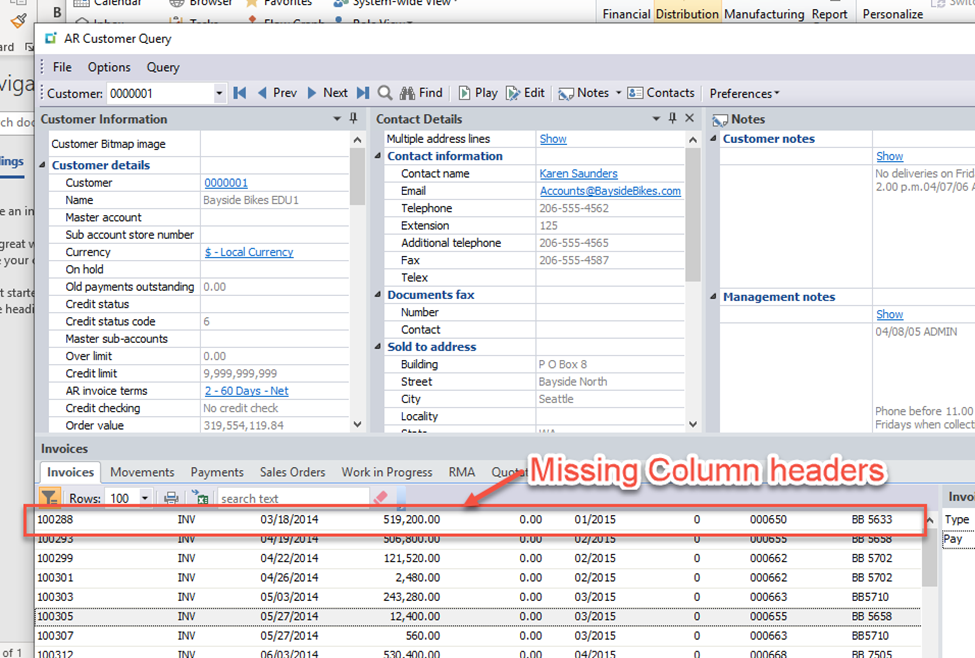
Let’s learn why this happens and, more importantly, how to restore your column headers quickly so you can get back to work.
What’s Happening to My Column Headers?
The culprit behind disappearing column headers is often the SYSPRO shortcut combination Ctrl+Shift+V, which toggles the column headers on and off. It’s actually pretty easy to hit these keys by mistake when you’re using Ctrl+V to paste data into Excel. The good news? It’s also easy to fix and doesn’t involve IT support or a lengthy troubleshooting process – it’s just a matter of knowing the right moves.
Restoring Your Column Headers
- Locate the Problem: Click anywhere inside the listview where the column headers have disappeared.
- Press the Combo: Hit Ctrl+F1 on your keyboard. This opens the Customize menu.
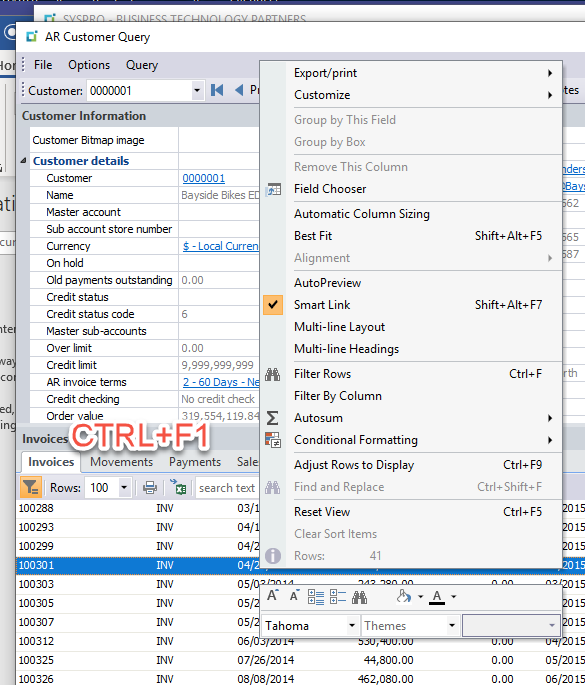
- Select “Customize”: From the menu, click the option “Column Headers” to restore your headers.
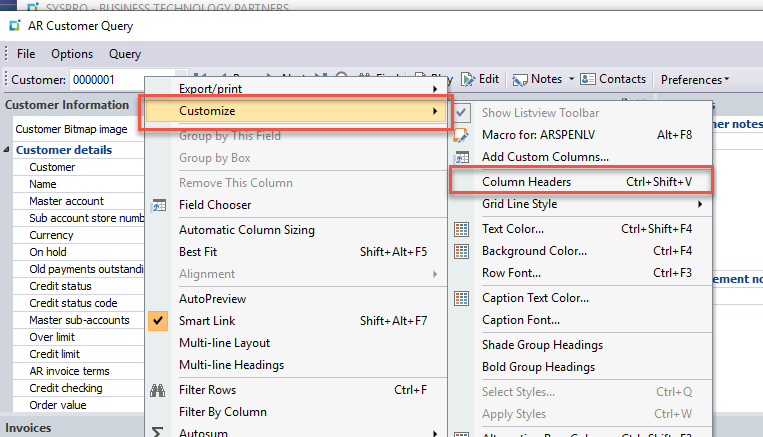
- Ta-da! Your headers should reappear.
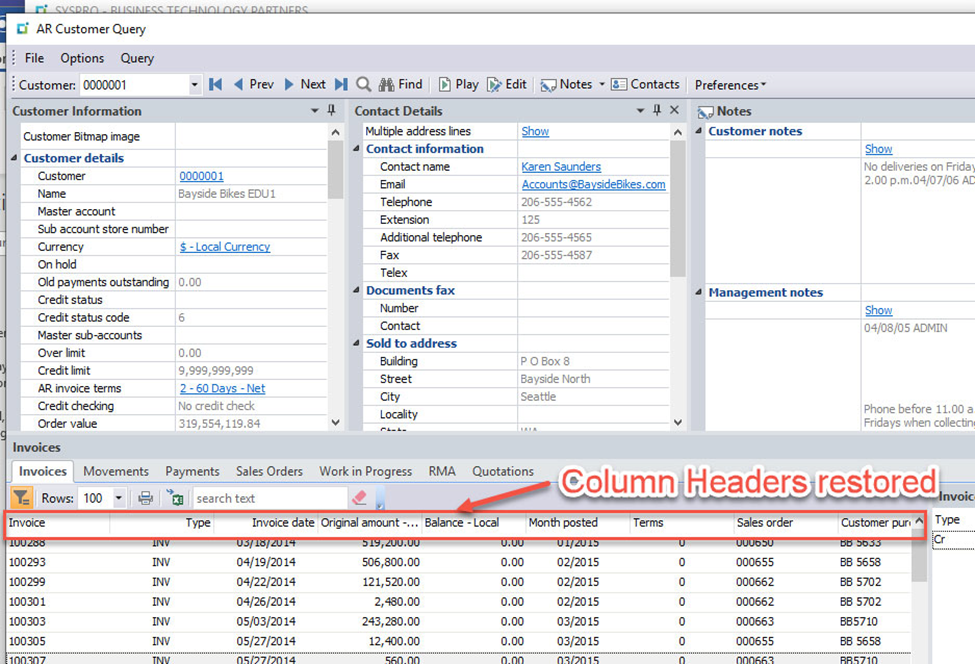
Pro Tips for Avoiding Header Headaches
● Learn the Toggle Shortcut: Remember that Ctrl+Shift+V can turn headers on and off. If you suspect this shortcut caused the issue, try pressing it again to see if it restores the headers.
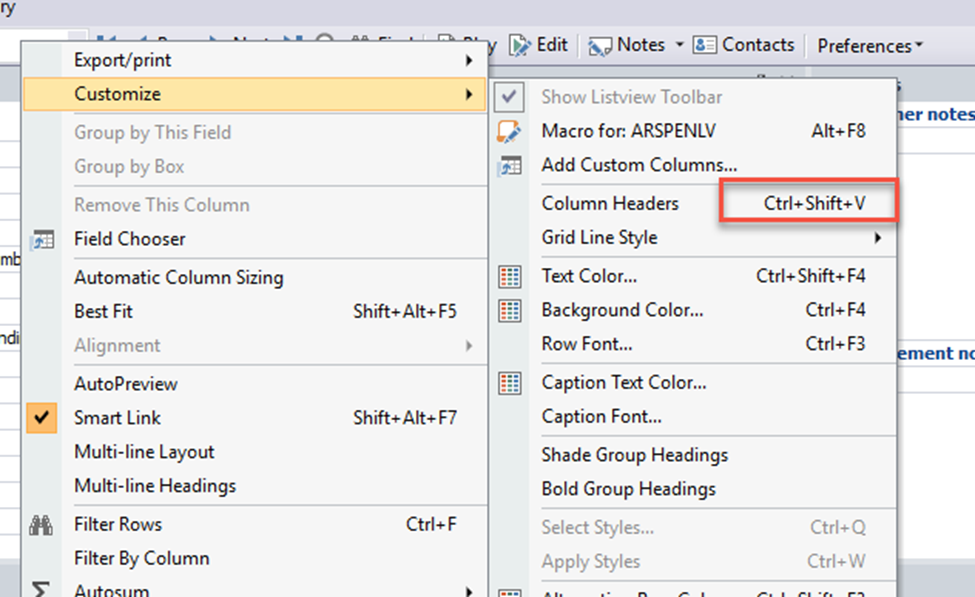
● Save Your Changes: After restoring the headers, log out of SYSPRO properly and log back in to make sure your changes stick.
Keep Your Workflow on Track
Losing your column headers might seem like a minor inconvenience, but it can quickly derail or interrupt your workflow, which is most annoying when managing important business data on a deadline. Considering that efficient use of keyboard shortcuts can save up to eight workdays per year (3.3% of total productivity), mastering tips like this one isn’t just a fix; it’s a smart way to stay ahead.
So next time your headers go AWOL, you’ll know exactly how to bring them back, keeping your data-driven tasks on track. If you’re interested in more SYSPRO shortcut tricks, contact our SYSPRO team – they’re more than happy to help